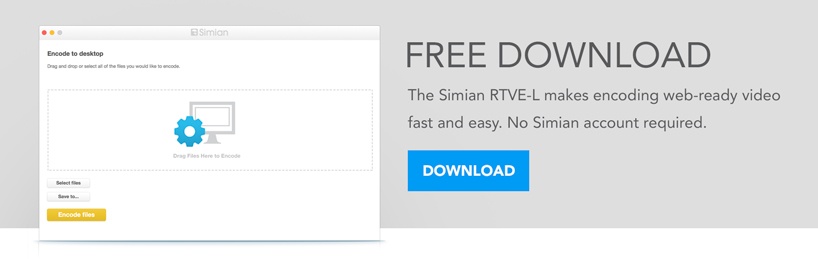Since we know a thing or two about video encoding and since web browsers are moving to pure HTML5 (and are no longer supporting of plugins like QuickTime), encoding for the web is more important than ever. Of course it goes without saying that for ease of use, performance and saving time (not to mention kick-ass playback), the Simian Real Time Video Encoder (RTVE) is our top pick. But to be fair and to help cut through the sea of encoding confusion, there are a couple of standouts for those who want to weigh their options.
They are as follows:
1. Simian: Real Time Video Encoder (RTVE)
- Free to download for Simian users
- For Mac and Windows
- Encodes to an optimized MP4 to ensure perfect playback on all browsers Easy to use with a single control panel that simplifies workflow to Simian
- Newest Version released Sept 2015
- The totally free, Simian RTVE-L is also available, so even non-Simian users can encode right from their desktop
Why we made it: Since there are numerous options for encoding video, settings and configurations can be overwhelming to the casual user. We wanted to create a simple, drag & drop solution that uses the most common settings and produces the best quality video for optimal playback on all platforms.
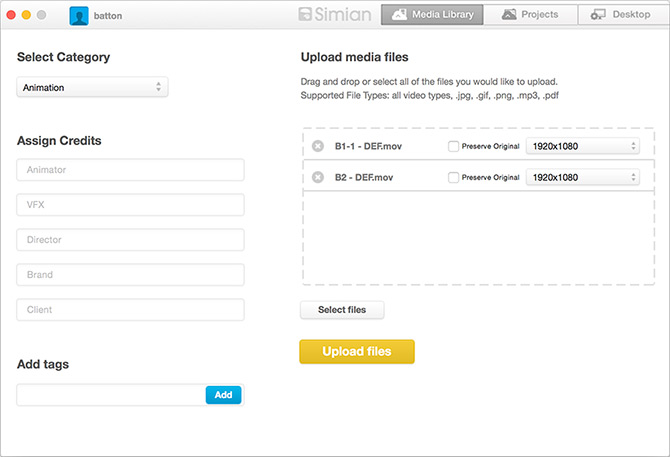
2. HandBrake: HandBrake
- Free to download
- For Mac and Windows
- Encodes to MKV or MP4
- Single interface is simple and easy to use
- Newest Version released June 2015
What we like: Well for one it's free. The second reason we like it is the preset and batch features. If you have a ton of video to batch convert it works really well.
What we don't like: Initial setup and dialing in your settings can be a little confusing. If you need to encode a large batch, it's a memory hog and will slow down your computer. The advanced settings are not for the novice, but you can check out our presets in the Simian KB.
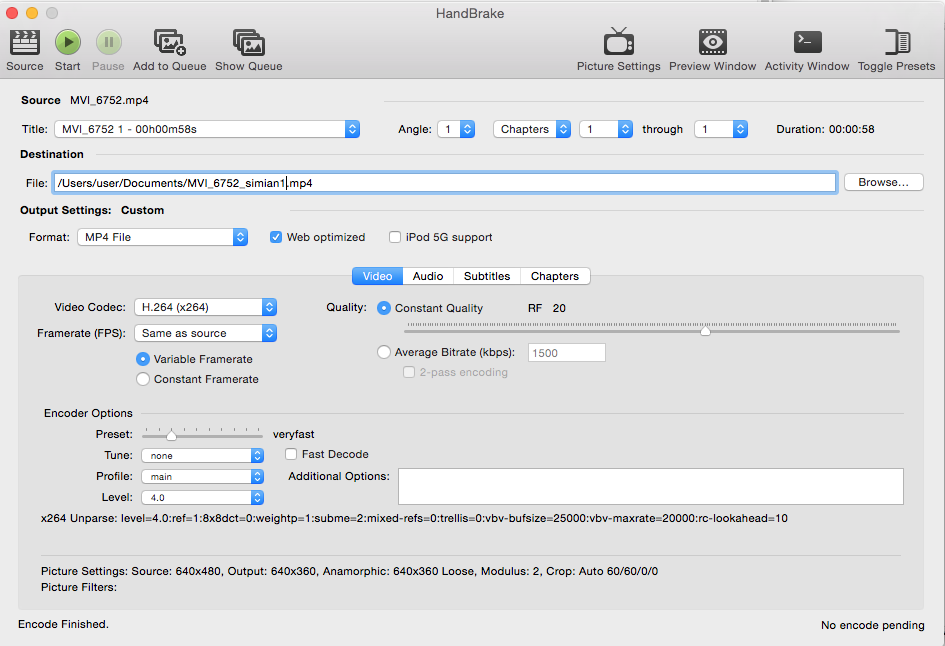
3. Apple: Compressor
- Download in the App Store for $49.99
- For Mac only
- Encodes to many file formats
- Allows presets to speed up workflow
- Newest Version released Sept 2015
What we like: Compressor offers a wide range of settings and formats for both input and output. As an encoding tool, it rates as one of the “best in class” from a capability standpoint.
What we don't like: It's not free. Not only is the user interface not very intuitive, it can be downright painful to use. Plan on cracking open the help documentation and having Google handy to guide you through. It’s like this: You know exactly what you want to do, but can’t figure out how.
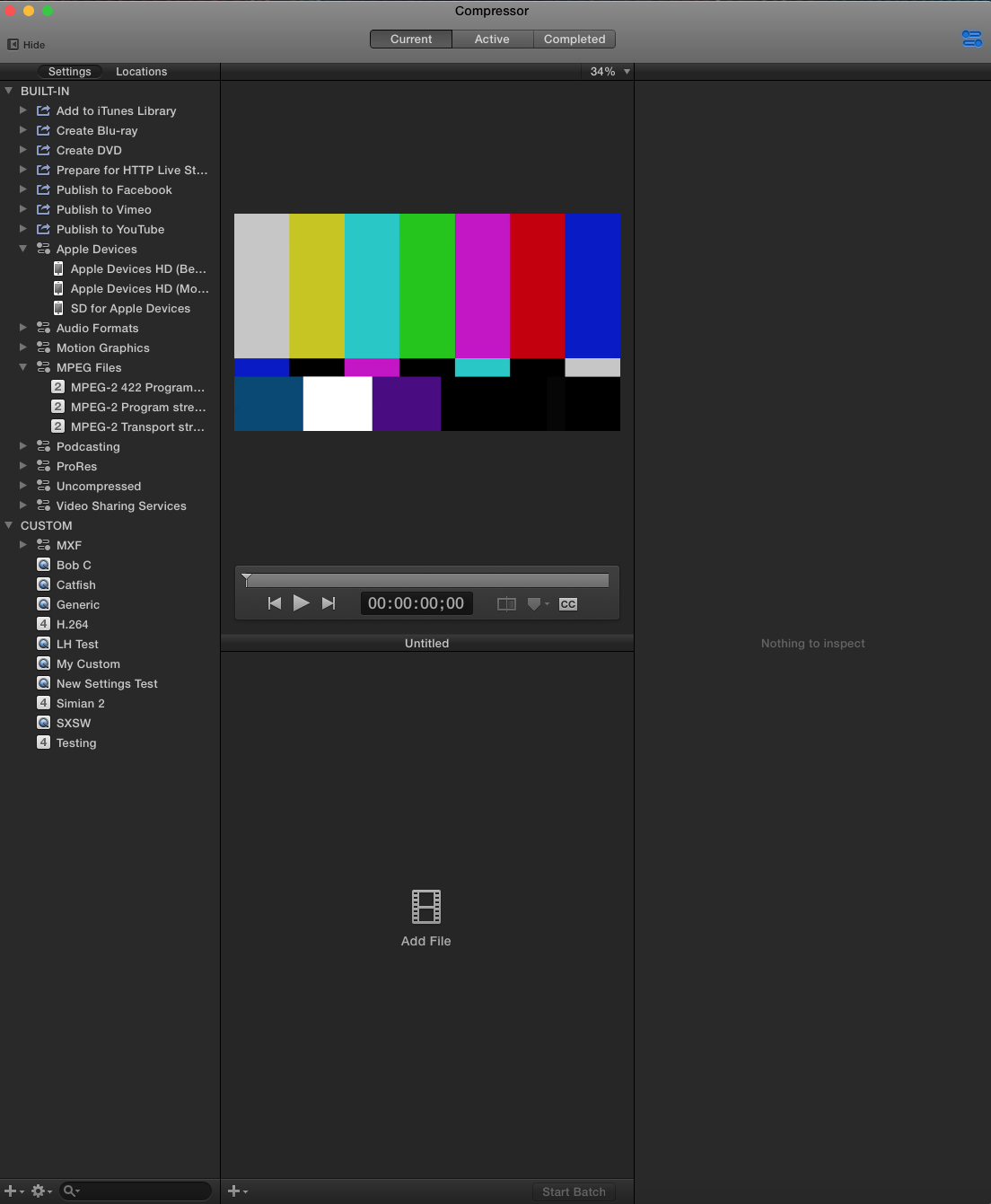
4. Squared 5: MPEG Streamclip
- Free to download
- For Mac and Windows
- Encodes videos to many file formats
- Interface falls short on usability, due to the top screen navigation required to start all jobs
- Newest version released in 2012
What we like: Free download. MPEG Streamclip is designed to do one thing - convert your video to MPG format. So, it has all the tools you need to dial in your video.
What we don't like: There are a lot of settings that don't apply to most users, it can be somewhat cumbersome to dial in your settings and the interface is pretty dated.
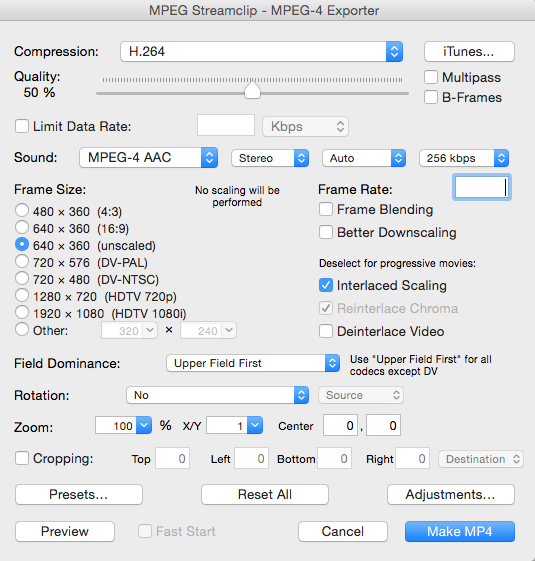
Did we miss any great video encoders? Let us know on Twitter or Facebook!
Note: This post was first published in September 2015 and has been updated for accuracy.
MORE FROM THE SIMIAN BLOG